Best Free Text-to-Speech for YouTube Videos | Top TTS Tools
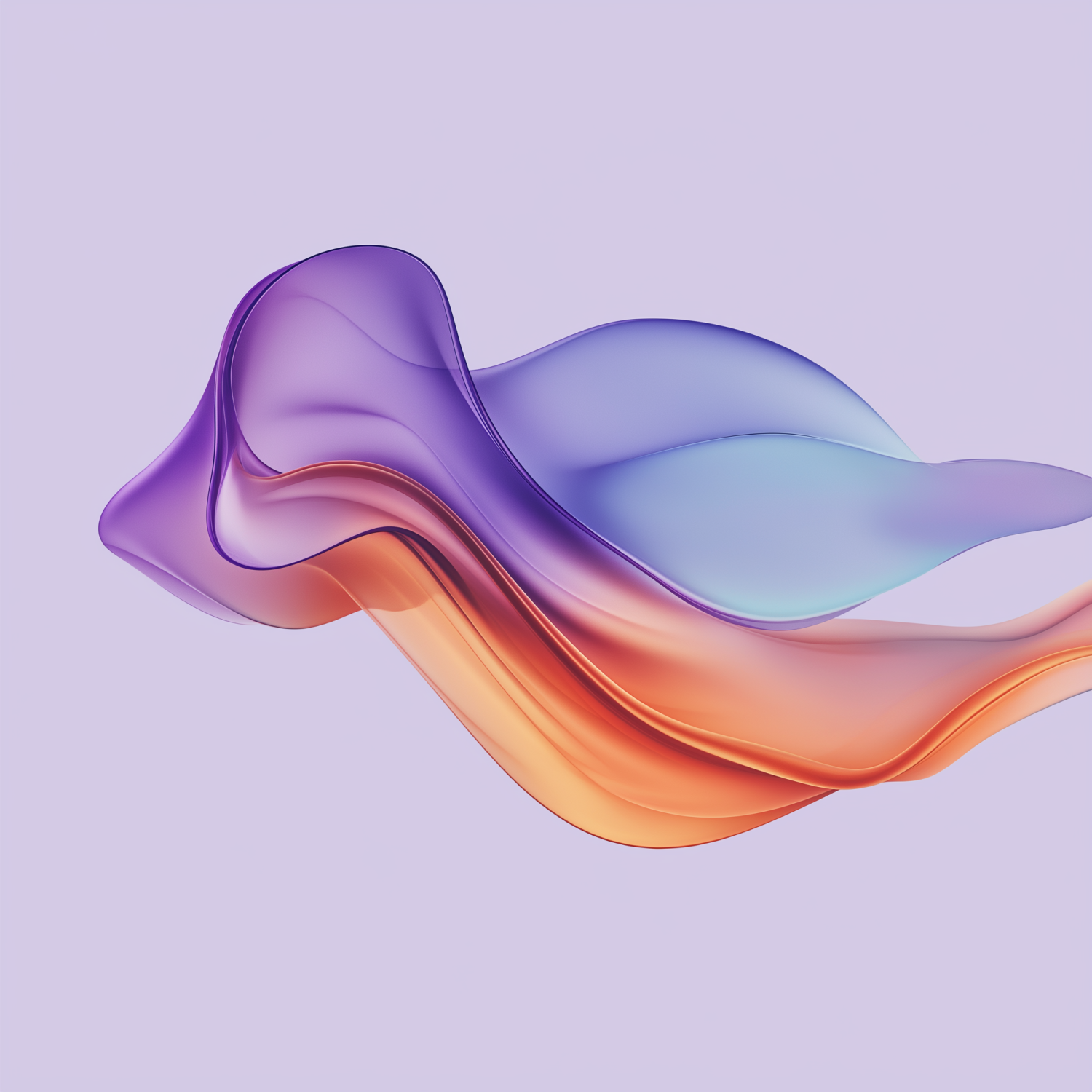
Are you looking to create professional-quality voiceovers for your YouTube videos without breaking the bank? Free text-to-speech (TTS) tools are the perfect solution! Whether you're a content creator, a teacher, or a business owner, these tools allow you to convert written scripts into natural-sounding audio with ease.
Why Use Text-to-Speech for YouTube Videos?
Text-to-speech technology offers a cost-effective and time-saving way to produce voiceovers. Here’s why you should consider using TTS for your YouTube content:
- Professional Sound: Many TTS tools use AI to produce realistic voices.
- Time Efficiency: No need to record and edit audio manually.
- Accessibility: Make your videos more inclusive by offering spoken content for written scripts.
- Language Options: Reach a global audience with multi-language support.
Top Free Text-to-Speech Tools for YouTube
Here are some of the best free TTS tools to enhance your YouTube videos:
1. Voiser AI
Voiser AI is a powerful TTS platform offering natural-sounding voiceovers for free. With a user-friendly interface and a variety of voice options, it’s perfect for YouTube creators. Key features include:
- High-quality voiceovers in multiple languages.
- Customizable pitch, speed, and tone settings.
- Free tier for basic projects.
2. NaturalReader
A popular choice among creators, NaturalReader offers a free version that allows you to turn scripts into lifelike audio. Its intuitive design makes it easy for beginners to use.
- Supports various file formats (PDF, Word, etc.).
- Wide range of voice styles to choose from.
- Realistic AI-generated speech.
3. Microsoft Azure Text-to-Speech
For advanced users, Microsoft Azure’s TTS provides powerful tools for creating realistic voiceovers. While it offers a free tier, its comprehensive features are ideal for tech-savvy creators.
- Cloud-based voice synthesis for on-the-go access.
- Advanced customization for voice profiles.
- Supports dozens of languages and accents.
How to Choose the Right Text-to-Speech Tool?
When selecting the best TTS tool for your YouTube videos, consider the following:
- Audio Quality: Does the tool produce natural, human-like voices?
- Ease of Use: Is the platform beginner-friendly?
- Features: Does it support customization options like pitch and speed?
- Free Plan: Are the free features sufficient for your needs?
Start Creating Professional Voiceovers Today!
Don’t let budget constraints hold you back. With these free text-to-speech tools, you can easily create engaging and accessible YouTube content. Try Voiser AI or any of the other recommended platforms and take your videos to the next level.
Ready to get started? Explore Voiser AI today and experience the difference for yourself!
Stay Connected with Us on Telegram and Discord to Follow Us More Closely


